overview
ASP.NET on Windows ships with:
- Kestrel
- IIS HTTP Server (an in-process server for IIS)
- HTTP.sys
On IIS/Express:
- IIS HTTP Server—runs in same process as IIS worker process
- Kestrel—runs in separate process as IIS worker process
Documentation: https://learn.microsoft.com/en-us/aspnet/core/fundamentals/servers/?view=aspnetcore-7.0&tabs=windows
Kestrel vs HTTP.sys
| Server | Performance | Cross-platform | Port and TLS configuration | Alternate transports | Port Sharing | Authentication | Fast proxying | Direct file transmission | Response caching |
|---|---|---|---|---|---|---|---|---|---|
| Kestrel | Better | Yes | Yes | Yes | No | user-mode | No | No | No |
| HTTP.sys | Poorer | No | No | No | Yes | kernel-mode | Yes | Yes | Yes |
kestrel
Use Kestrel unless a feature that only HTTP.sys provides is required.
- Documentation: https://learn.microsoft.com/en-us/aspnet/core/fundamentals/servers/kestrel?view=aspnetcore-7.0
use cases
edge server
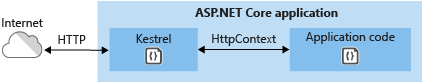
reverse proxy
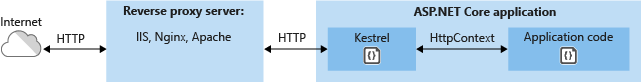
HTTP/2 Support
Both Kestrel and HTTP.sys require Windows 10/Server 2016 or later. On Linux, Kestrel requires OpenSSL 1.0.2.
HTTP/3 Support
ℹ️ Important
Availability: ASP.NET Core 7
These notes on HTTP/3 apply.
HTTP/3 is not enabled by default. To enable:Program.cs
var builder = WebApplication.CreateBuilder(args);
builder.WebHost.ConfigureKestrel((context, options) =>
{
options.ListenAnyIP(5001, listenOptions =>
{
// HTTP/3 should be configured with HTTP/1.1 and HTTP/2:
listenOptions.Protocols = HttpProtocols.Http1AndHttp2AndHttp3;
// HTTP/3 requires HTTPS:
listenOptions.UseHttps();
});
});
HTTP/3 is discovered as an available upgrade via the alt-svc header. Kestrel automatically adds this header when HTTP/3 is enabled.
Testing HTTP/3 with Localhost
Browsers do not allow self-signed certificates on HTTP/3 (like the Kestrel development certificate). To use HttpClient for localhost testing, follow the instructions in these
notes on HTTP/3 for configuring HttpClient.