Abstract
Business Process Modeling Notation (BPMN) 2.0 is a standard for graphically representing business process models.
Credit: Some content from https://www.drawio.com/blog/bpmn-2-0
This mind map describes the elements of BPMN 2.0 along with rules and naming conventions. Click the image for the full-size version.
Credit: This mind map was created with content from https://www.bpmnquickguide.com/
Rules
Overview
- A BPMN Diagram depicts a subset (which may be complete) of a BPMN Process Model.
- A BPMN Diagram is not a dataflow diagram.
- A BPMN Model may contain one or more BPMN Business Processes.
- A BPMN Model may be depicted using multiple Diagrams.

- Orchestration, Collaboration & Choreography
- Orchestration models a Process within a single business entity and is presented by a Pool.
- Collaboration models the communication between business entities across Pool boundaries.
- A single BPMN Diagram can represent both Orchestration and Collaboration.
- Choreography models the interaction between Roles, focusing on the Message flow between two or more Roles.

Activities 
- Activities are Tasks or Sub-processes.
- Call Activities — use these to re-use other Processes.
- Sub-Processes split a Process into “phases”.
- A Start Event in a Sub-process must be of type None.
- Tasks — the basic steps taken by Roles.
- Use Manual Task to depict work performed without the aid of any software application.
- Use User Task to depict semi-automated work where a human performer uses a software application to complete the Task.
- Use Service Task to depict automated work.
Naming Conventions
- All Activities must be named with a verb-noun phrase.
- Use the present tense of an active verb of meaning to the business.
- Use a qualified noun of meaning to the business.
- Activities other than Call Activities cannot have the same name.
Data Objects
- Data Objects are databases and documents or data generated from a Task.
Naming Conventions
- All Data Objects must be named with a qualified noun that is the name of a business object or information object of meaning to the business.
- Name multiple instances of the same Data Object using a matching name followed by the applicable State in square brackets.
Events 
- Events are things that occur within the flow of an Activity.
- Boundary Events
- Must have at most one outgoing Sequence Flow.
- Must not have any incoming Sequence Flows.
- End Events
- Distinguish various end states as separate End Events.
- Flows that end in the same end state merge to the same End Event.
- Start Events
- Distinguish alternative instantiation of the process as separate Start Events.
Naming Conventions
- All Events must be named.
- Conditional Events — name these with their trigger condition.
- End Events — name these with the name of the end state.
- Link Events — name these with a noun.
- Message, Signal, Escalation and Error Events — name these with a past participle using an active verb.
- Paired Message, Link, Signal, Escalation, and Error Events — name these with a matching name.
- Timer Events — name these with their schedule.
Flows 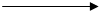
- Association Flows are laid out vertically.
- Data Association Flows are laid out vertically.
- Message Flows depict the communication that happens between two different Pools or Participants with a dotted line.
- At the source, the connector has a round head. At the destination, the connector is an unfilled triangle.
- Cannot connect objects that are within the same Pool.
- Are laid out vertically.
- Sequence Flows connect Tasks, Events, and Gateways, always in order of execution.
- Are used to show the order that Activities are performed in a process.
- Cannot cross Sub-process boundaries.
- Cannot cross Pool boundaries.
- Are laid out horizontally.
- Messages
- Use a Message Event if the sending or receiving of the Message is instantaneous.
- Use a Message Task if the sending or receiving of the Message can be interrupted.
Naming Conventions
- Sequence Flows connect Tasks
- Name Sequence Flows coming out of diverging Gateways of type Exclusive, Inclusive and Complex using their associated conditions stated as outcomes.
- Name Conditional Sequence Flows using their associated conditions stated as outcomes.
- Do not name Default Sequence Flows.
Gateways 
- Gateways are decision points and branching or merging of Flows. Can be exclusive (or), inclusive (and/or), parallel (and), or event-based.
- Gateways are either converging or diverging (but not both).
- Gateways are decision points, not decisions:
- They do not make decisions; they only direct flow.
- Decision outcome (diverging conditions) must be determined in an Activity after the Gateway.
- Use a Business Rule Task instead of multiple, chained diverging Gateways.
Naming Conventions
- Converging
- Do not name these.
- Use a text annotation when converging logic is not obvious.
- Diverging
- Name exclusive diverging Gateways with an interrogative phrase.
Pools
- Pools are whole organizations or collections of associated Roles.
Naming Conventions
- Name these using the Role’s name.
- Do not use the Process name (in BPMN, a Pool is always a depiction of a Role).
Roles
- Roles are unique participants in a Process.
Naming Conventions
Name these using a qualified noun or noun phrase.
Swimlanes
- Swimlanes represent unique Roles in a Process.
Naming Conventions
- Are often used to categorize elements by Roles.
- Name these using the Category’s name.